Wix has carved a niche for itself among website builders with its user-friendly drag-and-drop interface, appealing to newbies and experienced web designers alike. But one question lingers: is it completely free? Navigating the realm of website creation involves understanding what 'free' truly means in the digital world. It's about more than just zero upfront costs; it's about functionality, branding, and the potential hidden costs every creator should consider.
While Wix's free tier does not require any payment, it's important to delve deeper into what you actually get in exchange for free usage of their platform. This includes considerations like ads, domain restrictions, and access to features. These elements can indicate whether this free plan aligns with personal or business goals. Through this exploration, we aim to provide clarity on the true cost of a free Wix website.
- Understanding Wix's Free Plan
- Features Available on the Free Plan
- Limitations of Using Wix for Free
- Comparisons with Other Free Platforms
- Tips for Making the Most of Wix
- When to Consider Upgrading
Understanding Wix's Free Plan
The allure of a free website often brings budding creators to Wix, and understandably so. The idea of crafting a digital scrapbook or launching a small online presence without financial commitment is exciting. Wix’s free plan provides a gateway to these dreams, but it's crucial to dissect what that entails. At the heart of the free plan is the Wix domain, which allows individuals to establish a web presence with a subdomain like username.wixsite.com/site. However, keen observers will note that using a subdomain can impact branding and SEO, as having Wix in your URL isn't as professional as a custom domain.
The free plan is robust in providing basic tools for building and designing a website, which includes hundreds of customizable templates that cater to various industries. This enables users to gain a professional look while utilizing built-in features such as galleries, contact forms, and social media integration. Despite the richness of features, we shouldn't overlook the presence of Wix ads on free websites. These ads are non-negotiable and serve as a trade-off for avoiding a subscription fee. For small businesses or personal brands, such ads might detract from visitor experience.
MisterWebsite's survey in early 2024 revealed that nearly 62% of small businesses found ads on free websites negatively impacted their professional image. Thus, while the free plan lowers the entry barrier to the digital space, it presents some compromises. Potential users should weigh these factors against their objectives. A professional exploring online retail options, for instance, may quickly outgrow the limits of Wix's free plan. Yet, for hobbyists or those in the experimentation phase, it’s an accessible, hands-on introduction to website management.
Is Free Truly Without Cost?
Engaging with Wix’s free plan inevitably invites questions about cost. While you don't swipe a card, costs emerge in subtler forms. Potential SEO limitations arise due to the inability to attach metatags or integrate certain apps, which can hinder marketing efforts. Additionally, the absence of ecommerce functionalities in the free version could limit growth for online sellers. It’s pivotal to analyze these factors before committing to any long-term goals on the free tier of Wix. Many creators find themselves transitioning to premium plans as needs increase, balancing between free and paid options based on their project’s demands.
Interestingly, some users leverage the free plan for portfolio websites or event promotions, where temporary online visibility suffices, avoiding prolonged commitments. The product-centric nature of these projects often makes the embedded ads and the subdomain a less pressing issue. However, envisioning a long-term, ad-free brand requires consideration, particularly when some competitors offer more generous free packages. Thus, Wix's free plan serves as both an entry point and a litmus test for those dabbling with the idea of web presence.
Features Available on the Free Plan
For those dipping their toes into website building, the Wix free plan presents a promising start. With no financial commitment needed initially, budding creators can access a versatile template library, providing abundant design inspiration for websites of varied purposes. Noteworthy is the drag-and-drop functionality that enables users to place elements precisely where they desire, unburdened by the complexities of coding.
Explore the design editor, a tool that's both intuitive and powerful, granting users the capability to personalize templates with different fonts, colors, and media. Moreover, the platform supports multimedia integration, allowing videos and images to breathe life into text-heavy pages. Such features cater not only to aesthetic preferences but also to the user experience, as vibrant, engaging websites can increase visitor retention.
Beyond the basics, the free plan includes access to Wix’s comprehensive app market. Here, users can enhance their sites with various add-ons, like contact forms, chat features, or even booking systems. While some tools require upgrades, many functional plugins remain accessible at no cost, expanding what can be achieved within the budget constraints of a zero-cost plan.
Inbuilt hosting with Wix’s free plan alleviates any concern about finding a third-party provider, simplifying the process for beginners. Furthermore, while a custom domain is unavailable, every free site gets a unique subdomain, ensuring that users can publish and share their projects without delay. As a consequence, aspiring bloggers and small businesses can maintain an online presence swiftly with nominal hassle.
"Wix gives users the freedom to put their ideas on the web with ease," says a review from TechRadar. "Even if the resources of a free plan are limited, it lays a groundwork where creativity can blossom."
The platform’s mobile-friendly design aspect is another welcome feature. Knowing the growing number of mobile internet users, Wix ensures sites appear attractive on smartphones and tablets. Automatic changes ensure adaptability for different screen sizes, proving essential for reaching wider audiences without additional effort from users.
If traction builds on your free Wix project, SEO tools provide basic functions to improve search engine rankings. Though extended capabilities require a paid plan, this starting point aids in learning optimization essentials. Simultaneously, built-in analytics offer glimpses into visitor behavior, assisting in understanding and adapting content strategy over time.

Limitations of Using Wix for Free
When considering a free website builder like Wix, it's crucial to acknowledge the limitations that come with no monetary cost. The most apparent restriction is the presence of Wix-branded advertisements on every page of your free website. These ads can detract from the professional appearance of your site and may not align with your brand's image or message. Such branding is part of how Wix is able to offer services at no cost. For businesses aiming to project a clean, professional look, this is a significant compromise. The ads might even distract visitors from the content you want them to focus on, which can impact user experience and satisfaction.
Another notable limitation is the domain name structure for free accounts, which requires you to use a subdomain like 'username.wixsite.com/yoursite'. This not only makes the URL longer and harder to remember but also lacks the personalized branding that comes with owning your domain. It might be manageable for personal projects or hobbies, but businesses or bloggers hoping to build an official presence could find themselves at a disadvantage compared to competitors with custom domains. Many find a custom domain adds credibility and can enhance SEO rankings, thus missing out on such benefits can be detrimental.
Additionally, the free plan restricts data and storage resources, offering limited bandwidth and storage. These limitations can become evident as your site grows and attracts more traffic, potentially slowing down your site and affecting load times. A slow site can frustrate users and lead to significant bounce rates, affecting your site's performance and reputation. Some users report that limitations in storage can hinder uploading higher-quality images or hosting a wide array of multimedia files necessary for comprehensive content.
Sarah Berger, a digital marketing expert, observes, "While using Wix for free can be an excellent start for hobbyists, the advertising and subdomains can be a real hurdle for those looking to establish a serious digital presence."
Moreover, free users may find themselves without sufficient customer support resources. While Wix provides adequate documentation and forums, priority support often accompanies premium plans. This lack of immediate assistance may become frustrating especially when technical problems arise. Troubleshooting and waiting for support resolution could consume valuable time and energy that could instead be used to grow and innovate your website. For many, this aspect alone can drive the decision to upgrade to more robust plans.
| Feature | Free Plan | Premium Plans |
|---|---|---|
| Wix Ads | Present | Removed |
| Domain Name | Wix Subdomain | Custom Domain Available |
| Storage & Bandwidth | Limited | Increased |
| Customer Support | Basic | Premium Support |
In essence, while Wix's free option provides an enticing opportunity to dabble in website creation with their easy-to-use tools, the trade-offs are evident. Users must weigh these factors against the convenience and decide what's most valuable for their objectives. Whether you aim to showcase a small personal project or kickstart a burgeoning online business, understanding these limitations will help in strategizing your online presence effectively.
Comparisons with Other Free Platforms
When evaluating Wix free against other free website builders, several factors come into play. Each platform, while offering a no-cost entry point to the world of web presence, brings its own set of strengths and weaknesses to the table. To truly understand where Wix stands, it's helpful to compare it with other major players like WordPress.com, Weebly, and Blogger.
Take WordPress.com as an example. It's renowned for its blogging capabilities, making it a top choice for content-heavy websites. While it offers a free plan, users soon discover that customization options can be somewhat limited without upgrading to a paid plan. Weebly, on the other hand, provides a drag-and-drop experience similar to Wix, with an easy-to-use editor that's perfect for beginners. However, like Wix, the free version of Weebly also places ads on your site, which can be a downside for those aiming for a more professional look. Blogger, powered by Google, provides a straightforward service, excellent for those primarily interested in blogging. But it lacks the more advanced design tools available on Wix and Weebly.
One of the standout features of Wix is its vast selection of designer-made templates. While WordPress.com offers themes, the variety and modernity of Wix's templates can be appealing. Moreover, while Blogger integrates well with Google services, which is a plus for users of those tools, it doesn't quite match the design flexibility offered by Wix. Another critical aspect is the user support and community. Wix boasts a robust support system and an active user base that can be a valuable resource for new users navigating the world of website creation.
"When comparing website builders, it’s not just about the cost, but also the value of features offered. With website needs varying, what works best is highly individual," says Marie Haynes, a digital marketing analyst.
To provide a deeper perspective, consider the following comparison on basic features available in free plans:
| Platform | Ads Displayed | Storage Limit | Design Flexibility |
|---|---|---|---|
| Wix | Yes | 500 MB | High |
| WordPress.com | Yes | 3 GB | Moderate |
| Weebly | Yes | 500 MB | High |
| Blogger | No | Unlimited (within TOS) | Low |
Ultimately, the right choice often hinges on user priorities. If displaying ads isn't a dealbreaker and having access to an intuitive design process is a priority, Wix free is a compelling option. However, for those with different needs such as higher storage or seamless Google integration, platforms like WordPress.com or Blogger respectively might edge out as better fits. This comparison serves as a starting point; users must weigh these variables against their goals to make an informed decision.
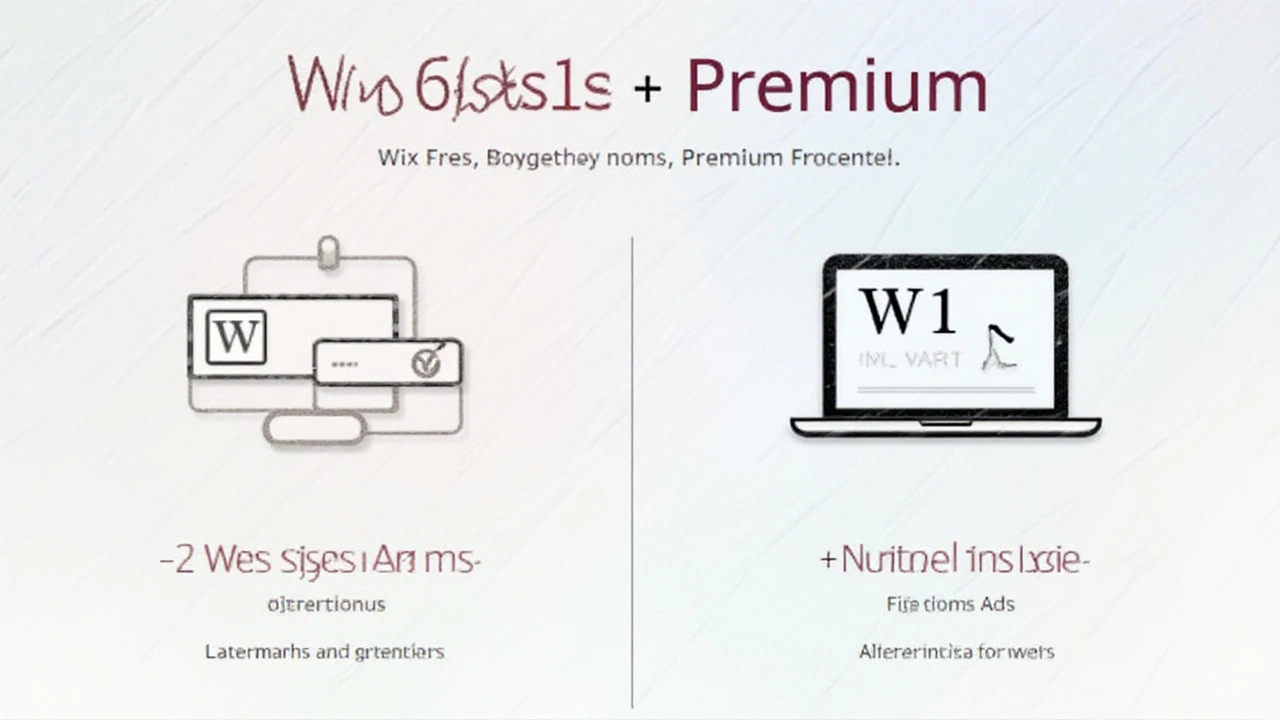
Tips for Making the Most of Wix
To truly capitalize on Wix's potential, there are several strategies to keep in mind from the get-go. As one of the leading website builder platforms, it's designed for simplicity, but with a few clever tweaks, you can elevate your site’s performance and design. Start by taking advantage of Wix’s plethora of templates. They cover a vast range of industries, ensuring no matter your niche, there’s a layout just right for you. Customize these templates by using the intuitive drag-and-drop functionality to integrate your branding elements seamlessly.
Delve into the extensive Wix App Market to expand your site’s capabilities. Whether you're looking to add e-commerce functionalities, enhance SEO, or establish social media connections, there’s likely an app for it. Make sure to review user ratings and popularity to choose the most reliable apps. The importance of mobile optimization cannot be overstated, as a significant chunk of web traffic originates from mobile devices. Wix automatically generates a mobile-friendly version of your site, but it’s worth reviewing and tweaking to ensure it aligns perfectly with the desktop view.
Optimizing images can significantly boost your site's load speed, improving the user experience and SEO performance. Utilize tools like built-in Wix Photo Studio to compress and edit images right within the platform, maintaining quality while reducing file size. Furthermore, ensure metadata for images is accurately filled out. A regular content update is another strategy that can keep your audience engaged and improve your site’s visibility to search engines. Integrate a blog section using free blogging sites features and update it with fresh content, enhancing engagement and maintaining an active web presence.
"The secret of getting ahead is getting started," says Mark Twain, which rings particularly true when developing a website. Regular testing is crucial — don’t rely solely on the preview options. Instead, test your site live on different devices and browsers to catch any inconsistencies in design or functionality.Persistently monitor your website’s analytics using the inbuilt analytics tools or link it with Google Analytics for in-depth insights. This can reveal visitor behavior, popular pages, and areas needing improvement, steering your content strategy effectively. If you hit any roadblocks, the Wix Editor Help Center and community forums are invaluable resources, filled with troubleshooting tips and creative ideas from fellow users.
When to Consider Upgrading
The Wix free plan offers a convenient entry point for anyone looking to experiment with website creation without financial commitment. However, as your website aspirations grow, there may come a pivotal time when upgrading to a premium plan becomes not just beneficial, but essential. This often occurs when site owners start recognizing limitations in their existing setup that could hinder growth, professional visibility, or efficiency. The free version, while simplistic and sufficient for personal pages or hobby blogs, could fall short for business purposes that require more robust capabilities.
One clear signal for considering an upgrade is when you're seeking to establish a professional domain without the attachment of *.wixsite.com suffix. Having a custom domain is critical for businesses aiming to create a serious online presence. It not only looks more professional but also helps in building trust with visitors. Retaining your branding's integrity becomes easier, giving you a unique identity in the crowded online space.
Another indicator revolves around advertisements. While the Wix free plan is free, it comes at the cost of displaying Wix ads on your site. For many businesses, these ads can distract from your content and messaging. An upgrade removes these ads, thereby presenting a cleaner, more professional interface to your audience. This allows for a seamless experience that keeps the focus squarely on your brand's message rather than third-party promotions.
Storage space and bandwidth often become limiting factors as your site scales. The free Wix plan provides a limited amount of both, and as your content grows—whether in the form of extensive image galleries, videos, or blog posts—running out of space might restrict functionality. User experience can suffer significantly from slow loading times, potentially driving away your audience and impacting your rankings. Upgrading unlocks higher allocations of both, ensuring your site operates smoothly and efficiently.
Enhanced Features and Support
Premium plans offer enhanced features like integrated analytics, eCommerce functionalities, and customer support privileges that the free plan lacks. These tools can be transformative, providing insights into visitor behavior which can guide improvements and marketing strategies. For those operating online stores, eCommerce capabilities that allow you to accept payments and manage orders are invaluable, turning your website into a genuine business channel.Sometimes, the vanity of trying out more sophisticated design options and customizing your site's functionality can prompt an upgrade. Premium plans offer access to a wider variety of templates, applications, and custom code options that can elevate your site’s aesthetic and operational features, ensuring your online presence doesn't just meet industry standards but sets new ones.
"A professional-looking website is an essential requirement for success in today's digital landscape," notes industry analyst Sarah Greene. "Upgrading often doesn't just enrich aesthetics, but can alter the trajectory of how businesses can connect with their audience and achieve results."
Conclusively, consider upgrading from the Wix free plan when you identify growth limitations, professional needs for customizing site identity, enhanced features, and an ad-free interface. Weigh the tangible and intangible benefits against the cost to determine whether a premium plan aligns well with your long-term website objectives.
