Blog Posting Frequency Calculator
Recommended Posting Frequency
Traffic Impact Projection
Organic Sessions
+12%
Avg. Time on Page
3:45
Conversion Rate
1.4%
Finding the right rhythm for publishing new posts can feel like guessing a lottery number. Post too little and you risk fading from readers’ minds; post too often and the quality drops, turning visitors away. Below you’ll get a clear, step‑by‑step plan to figure out exactly how many times a week you should publish, backed by data, real‑world examples, and a handy checklist.
Key Takeaways
- Most blogs see a traffic boost when they publish 3‑5 times per week, but the ideal number depends on niche, resources, and audience expectations.
- Use a content calendar, track metrics for at least 8 weeks, then adjust based on engagement and conversion rates.
- Never sacrifice post quality for sheer volume - a well‑researched article beats three shallow pieces.
- Automation tools and repurposing can help you maintain a higher frequency without over‑working.
- Review your schedule every quarter and align it with seasonal trends or product launches.
Blog posting frequency isn’t a one‑size‑fits‑all rule; it’s a strategy that balances SEO gains, audience appetite, and your production capacity.
What "blog posting frequency" Actually Means
Blog posting frequency is the number of new blog entries published within a set time period, typically measured in posts per week or month. It directly influences how search engines crawl your site, how often readers return, and how quickly you can test new ideas.
Why Frequency Impacts SEO and Audience Growth
Search engines love fresh, relevant content. Google’s crawler visits active sites more often, meaning new posts give you extra indexing chances. Moreover, a steady stream of articles builds internal linking depth, spreading link equity throughout your site. From the audience side, regular publishing creates an expectation loop: readers know when to check back, and email or social subscribers start anticipating your schedule.
Consider three real examples:
- TechCrunch publishes multiple articles daily, catering to a massive tech‑savvy audience that expects instant news.
- The Minimalists post twice a week, matching their slower‑paced lifestyle brand and deep‑dive long‑form pieces.
- LocalBirminghamFoodies (a niche food blog) found a sweet spot at three posts a week, aligning with weekend restaurant reviews and weekday recipe ideas.

Factors That Shape Your Ideal Posting Schedule
Before you pick a number, weigh these variables:
- Audience expectations - Are your readers hobbyists who skim weekly newsletters, or professionals who need in‑depth weekly analyses?
- Niche competition - Highly competitive niches (e.g., SEO advice) often require more frequent publishing to stay visible.
- Content type - Listicles, how‑tos, and news updates can be turned around quickly; research‑heavy guides need more time.
- Team resources - Solo blogger vs. editorial team changes how much you can produce without burnout.
- Analytics baseline - Look at current traffic, bounce rate, and conversion per post to see how each new article affects performance.
- Seasonality - Holidays, industry events, or product launches may warrant temporary spikes.
Each factor connects to a core entity that will help you plan effectively:
- Audience (the group of readers you aim to attract and retain)
- Keyword research (the process of identifying search terms that drive traffic)
- Content calendar (a visual schedule that maps out publishing dates, topics, and promotion channels)
- Analytics (data collected from tools like Google Analytics to measure user behavior)
- Social media promotion (sharing blog posts across platforms to boost reach and engagement)
Step‑by‑Step: Calculating Your Sweet Spot
- Audit your current output. Count how many posts you’ve published over the past 8 weeks. Note the average traffic per post, bounce rate, and average time on page.
- Set a baseline goal. For most niches, aim for a 10‑15% traffic lift over the next 4 weeks. If you currently post once a week, that might mean adding one more post.
- Experiment with increments. Add one extra post per week for two weeks, then another for the next two weeks. Keep everything else (publish day, promotion tactics) constant.
- Track the metrics. Use Google Analytics to compare total organic sessions, pages per session, and conversion rate before and after each increment.
- Analyze the results. If the extra post raises traffic without hurting average time on page, keep it. If bounce spikes, consider scaling back or improving the post’s relevance.
- Fine‑tune the schedule. Once you hit the optimal point (often 3‑5 posts per week for mid‑size blogs), lock it in on a content calendar and stick to it for at least a quarter.
Sample Posting Schedules (and What They Yield)
| Posts / Week | Average Organic Sessions ↑ | Avg. Time on Page | Conversion Rate % |
|---|---|---|---|
| 1 | +0% | 3:20 | 1.2 |
| 2 | +12% | 3:45 | 1.4 |
| 3 | +22% | 4:00 | 1.6 |
| 4 | +28% | 4:05 | 1.7 |
| 5 | +30% | 3:58 | 1.7 |
| 6+ | +28% | 3:40 | 1.5 |
The data shows diminishing returns after four posts per week; quality starts to dip, which is reflected in a slight fall in time on page and conversion.
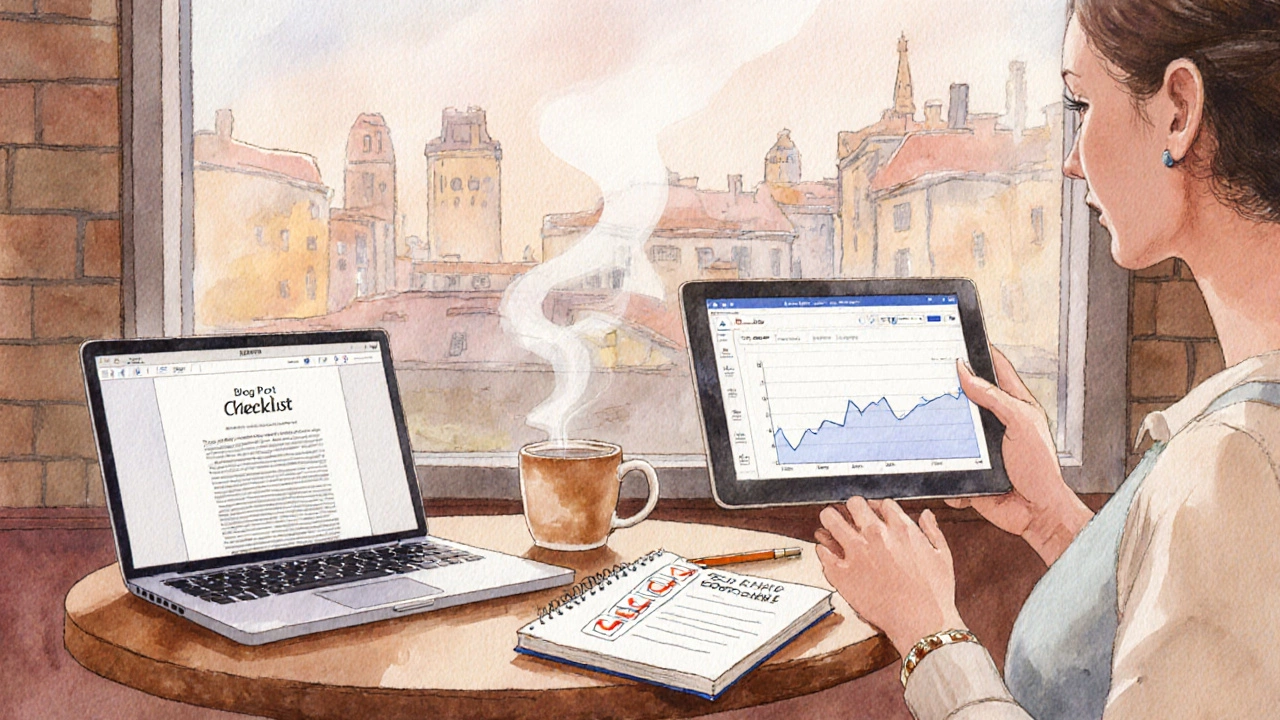
Checklist: Keep Your Frequency Sustainable
- ✅ Define core pillar topics (3‑5) that you can rotate.
- ✅ Outline a monthly batch of headlines before the month starts.
- ✅ Use a writing template to speed up formatting.
- ✅ Schedule social promotion at least 2×per post (once on publish day, once 48‑hours later).
- ✅ Set a 30‑minute “quality review” window for every draft.
- ✅ Reserve one “flex” day per week for quick news pieces or repurposed content.
Common Pitfalls & Pro Tips
Pitfall 1: Chasing numbers instead of value. Adding posts just to hit a target can produce thin content that harms SEO. Tip: Keep a minimum word count (e.g., 800‑1,200 words for evergreen pieces) and ensure each post answers a specific query.
Pitfall 2: Ignoring promotion. Publishing without sharing reduces the impact of any frequency increase. Tip: Automate posting to Buffer or Hootsuite, then manually add a personal note on Twitter or LinkedIn for better engagement.
Pitfall 3: Over‑extending resources. Solo bloggers often burnout after a few weeks of high output. Tip: Batch‑write on Fridays, schedule for Monday‑Thursday, and use AI‑assisted outlines to cut research time.
Pitfall 4: Not measuring. Without data, you can’t tell if extra posts help. Tip: Set up a custom Google Analytics view that tracks “Source / Medium” = blog‑organic and compare week‑over‑week.
Frequently Asked Questions
How many posts per week is ideal for a new blog?
A brand‑new blog should start with 1‑2 high‑quality posts per week. This gives Google a signal that the site is active while allowing the creator to focus on SEO fundamentals and audience research.
Will posting daily guarantee higher rankings?
No. Search engines value relevance and depth more than sheer volume. Daily publishing can help niche news sites, but for most blogs it leads to thin content that may actually lower rankings.
How can I maintain a high frequency without sacrificing quality?
Use a content calendar, batch‑write multiple outlines at once, and repurpose existing material (e.g., turn a webinar into a blog series). Also, set a minimum word count and a quick editorial checklist to keep standards high.
Should I post on weekends?
It depends on your audience’s habits. B2C readers often browse on weekends, while B2B professionals check blogs during workdays. Test a few weekend posts and compare the engagement metrics to weekday results.
What tools help me keep a consistent schedule?
Trello or Asana for task tracking, Google Calendar for publishing dates, and WordPress’s built‑in scheduling feature for automatic posting. For analytics, set up custom dashboards in Google Data Studio.
Next Steps & Troubleshooting
If you hit a roadblock, try these quick fixes:
- Low traffic after increasing frequency? Review keyword relevance; perhaps you’re publishing on topics with low search volume.
- Writer’s block? Switch to a “quick win” format like listicles or roundup posts that require less research.
- Quality slipping? Reduce the number of posts per week and allocate more time for editing.
- Analytics not updating? Ensure your Google Analytics tracking code is placed on every new post template.
Remember, the goal is a sustainable rhythm that fuels growth without burning you out. Start with a modest increase, measure, adjust, and lock in the schedule that feels both productive and enjoyable.
