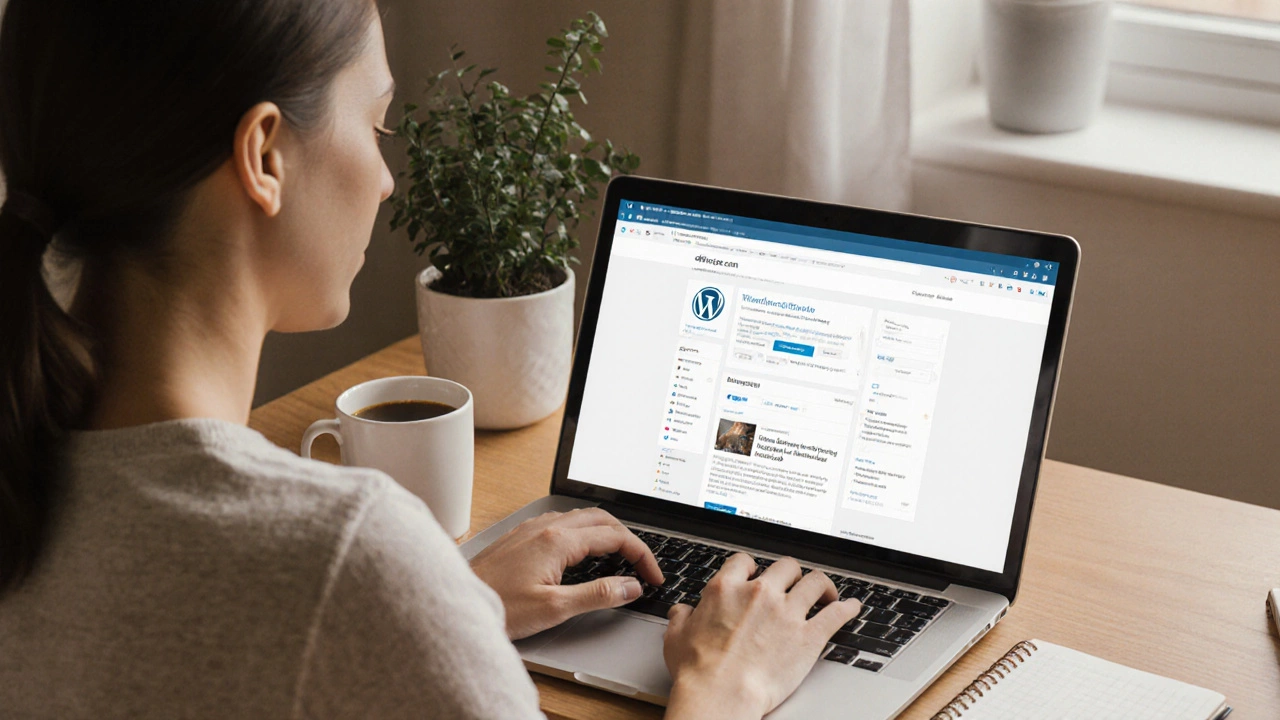If you want to start a blog but don’t know where to begin, you’re not alone. Most people think you need coding skills, expensive hosting, or a team of designers. That’s not true. The easiest blog to make today takes less than 10 minutes and costs nothing. You don’t need a degree in tech. You just need a browser and five minutes to spare.
Why free blogging sites are perfect for beginners
Free blogging platforms remove every barrier to entry. No credit card. No technical setup. No waiting for server approval. You sign up, pick a template, and start writing. These sites handle everything behind the scenes-security, updates, backups, and mobile responsiveness. That’s why over 70% of new bloggers start on free platforms, according to a 2025 survey by Blogging Trends Weekly.
Think of them like renting an apartment instead of building a house. You get a fully furnished space, no maintenance, and you can move out anytime. If you later decide you want more control, you can upgrade. But for now? Free is the smartest place to start.
The 5 easiest blogs to make in 2025
Not all free blogging sites are the same. Some feel clunky. Others limit design. A few even slap ads on your content. Here are the five that actually work for real people-not just tech gurus.
- WordPress.com - The most popular free option. It gives you a clean editor, 100+ themes, and a free subdomain (yourblog.wordpress.com). You can add images, videos, and even sell digital products. The free plan limits storage to 3GB, but that’s enough for hundreds of posts.
- Blogger (by Google) - Built into Google’s ecosystem, so it’s simple and reliable. If you already have a Gmail account, you can start a blog in under a minute. It’s basic, but it works. Perfect if you just want to write without distractions.
- Medium - Not a traditional blog builder, but it’s the easiest way to get readers fast. You write, hit publish, and your post shows up in front of millions of people who already read on Medium. No need to drive traffic. The community finds you.
- Wix.com - Drag-and-drop design that feels like playing with LEGO. You pick a template, click and drag elements around, and boom-you have a blog that looks professional. The free plan includes a Wix-branded subdomain and ads, but the design freedom is unmatched.
- Substack - Made for writers who want to build an email list from day one. You write posts, and Substack automatically sends them to subscribers. It’s not a website you control, but it’s the easiest way to turn readers into loyal followers.
What makes one platform easier than another?
Ease isn’t just about clicking buttons. It’s about how much mental energy it takes. Here’s what actually matters when you’re starting out:
- No setup required - Can you sign up with just an email? Or do you need to pick a domain, configure DNS, and wait for verification?
- No learning curve - Does the editor look like a Word document? Or does it have buttons labeled "CSS override" and "custom post type"?
- No hidden costs - Is the free plan truly free? Or will you hit a wall and be pushed to pay $15/month just to remove a tiny logo?
- No ads on your content - Some platforms show their own ads on your blog. That’s not just annoying-it makes you look unprofessional.
WordPress.com and Blogger score highest here. Medium and Substack are easy but give you less control. Wix is visually easy but can feel overwhelming if you’re not into design.
What to avoid
There are dozens of "free blog" sites out there. Most are traps. Here’s what to skip:
- Tumblr - Great for memes and short posts, but terrible for long-form writing. The search function is broken. Readers can’t find your older posts.
- LinkedIn Articles - It’s not a blog. It’s a feature inside a professional network. You can’t customize it. You can’t own it. And if your profile gets banned, your content vanishes.
- Site123, Weebly Free Plan, or other obscure builders - These often lock features behind paywalls. You think you’re getting a free blog, but you’re really getting a demo.
Stick to the five listed above. They’re proven, stable, and trusted by millions.
Which one should you pick?
It depends on your goal.
- Want to write and get noticed fast? Go with Medium. Your first post could get thousands of views in a week.
- Want to build something you own? Choose WordPress.com. You can export your content later and move to paid hosting without losing anything.
- Just want to journal or share with friends? Blogger is quiet, reliable, and doesn’t push you to monetize.
- Want to build a newsletter audience? Substack is the only one that makes email collection effortless.
- Love design and want your blog to look like a magazine? Wix lets you tweak every pixel.
There’s no wrong choice here. The best platform is the one you’ll actually use. Don’t overthink it. Start writing.

How to start your blog in 5 minutes
Here’s the exact step-by-step for the easiest option: WordPress.com.
- Go to wordpress.com in your browser.
- Click "Start Your Website".
- Enter your email and create a password.
- Pick a name for your blog (like "mycookingadventures.wordpress.com").
- Choose "Free" plan.
- Select a simple theme-"Hemingway" or "Astra" work well.
- Click "Create Site".
- Click "New Post".
- Write your first sentence.
- Click "Publish".
That’s it. Your blog is live. You just made something that didn’t exist 10 minutes ago.
What comes next?
Don’t wait for perfection. Don’t wait for more traffic. Don’t wait to learn SEO. Just write your next post. Then the next. After 10 posts, you’ll notice something: you’re getting better. People are reading. You’re learning.
Free platforms are launchpads, not dead ends. You can always move to a self-hosted site later. But you can’t move forward if you never start.
The easiest blog to make is the one you finish writing. Not the one with the fanciest theme. Not the one with the most plugins. The one you actually publish.
Can I make money on a free blog?
Yes, but with limits. WordPress.com and Blogger allow affiliate links and ads from approved networks like Google AdSense. Medium pays you through their Partner Program if you hit certain reading thresholds. Substack lets you charge subscribers directly. But free plans usually block direct ad sales or premium content. If you want full control over monetization, upgrade to a paid plan later.
Do I own my content on free blogging sites?
You own the words you write, but not the platform. WordPress.com and Blogger let you export your posts as XML files. Medium and Substack don’t give you full export tools-you can copy-paste manually. Always back up your content regularly. If the platform changes its rules or shuts down, you need a copy.
Can I use my own domain name for free?
No. Free plans give you a subdomain like yourblog.wordpress.com. To use your own domain (like yourblog.com), you need to upgrade to a paid plan. Most platforms charge $10-$20/year for this. But you don’t need it to start. Focus on writing first. You can buy a domain later when you have readers.
Are free blogs SEO-friendly?
Most are. WordPress.com and Blogger let you edit titles, meta descriptions, and use keywords naturally. Medium’s algorithm favors quality writing, so good content ranks well. Substack doesn’t help with Google SEO, but it does well in email and social feeds. Avoid platforms that block search engine indexing-they’re not worth it.
What’s the fastest way to get my first 100 readers?
Share your first three posts on Reddit, Facebook groups, or Twitter/X. Be specific: "I wrote about how I fixed my sourdough bread-here’s what I learned." Don’t ask for likes. Ask for feedback. People respond to honesty, not promotion. If you write about something real, you’ll attract real readers.
Do I need to post every day?
No. Most successful bloggers post once a week-or even once a month. Consistency beats frequency. One great post every two weeks will grow your audience faster than three rushed posts every week. Focus on quality, not quantity.
Start today. Not tomorrow.
You don’t need permission to start a blog. You don’t need a plan. You don’t need to know everything. You just need to begin. The easiest blog to make is the one you write today. Not next week. Not when you have more time. Today.
Open your browser. Go to WordPress.com. Click "Start Your Website". Write your first line. Hit publish. That’s it. You’re a blogger now.